
How to build the context for your collaborative projects to achieve better results
All five Howspace design principles are grounded in the systemic approach—a way of thinking where complex systems are seen as a whole without taking them apart to details.
The contextual design principle in particular is influenced by anthropologist and systemic thinker Gregory Bateson’s notion of “no context, no meaning.” Based on his learnings from observing tribes in South America, he argued that it’s impossible to understand people’s actions if you don’t know the context for them.
At Howspace, we strongly believe that context creates meaning. To empower everyone to work together, you need to build the context for collaboration. How exactly can you do this?
Let’s dive into what contextual means in practice, and how to build context for collaborative projects—whether for a change process, training program, or anything else.
What contextual means in practice
Think of your project as part of a larger story or journey
Your project exists in a larger context—it’s part of a longer journey or a bigger story. And people love to be part of a story. While many collaborative tools today don’t enable a feeling of progress and movement, Howspace is built to support this way of working.
You can easily share your working practices and processes with everyone collaborating in Howspace so that they understand their role in the overall journey. What are you aiming to achieve, and why? Who are you working with, and why are they invited? What’s the schedule? You want everyone to have a common understanding of where the project fits in the larger context.
One workspace is one context
Cloud storage tools like Google Drive and Dropbox are great for organizing and sharing materials within your organization. But since the folders and files don’t exist in a clear context, it’s easy for them to get lost and forgotten at different points of a project.
We try to do things differently in the Howspace platform. One workspace represents one context, whether it’s a change process, event, course, community, or anything else. In that one workspace, participants have everything they need to learn about the topic at hand and collaborate with one another. There’s no need to shuffle through folders, Slack messages, or emails to find the information needed.
Information stays in its natural context
In Howspace, you can structure your workspace to put things that are related to each other close to each other. That way, conversations happen in a clear context.
For example, if you have a video on your page, you can have a discussion about the video just beside it by adding a chat widget there.
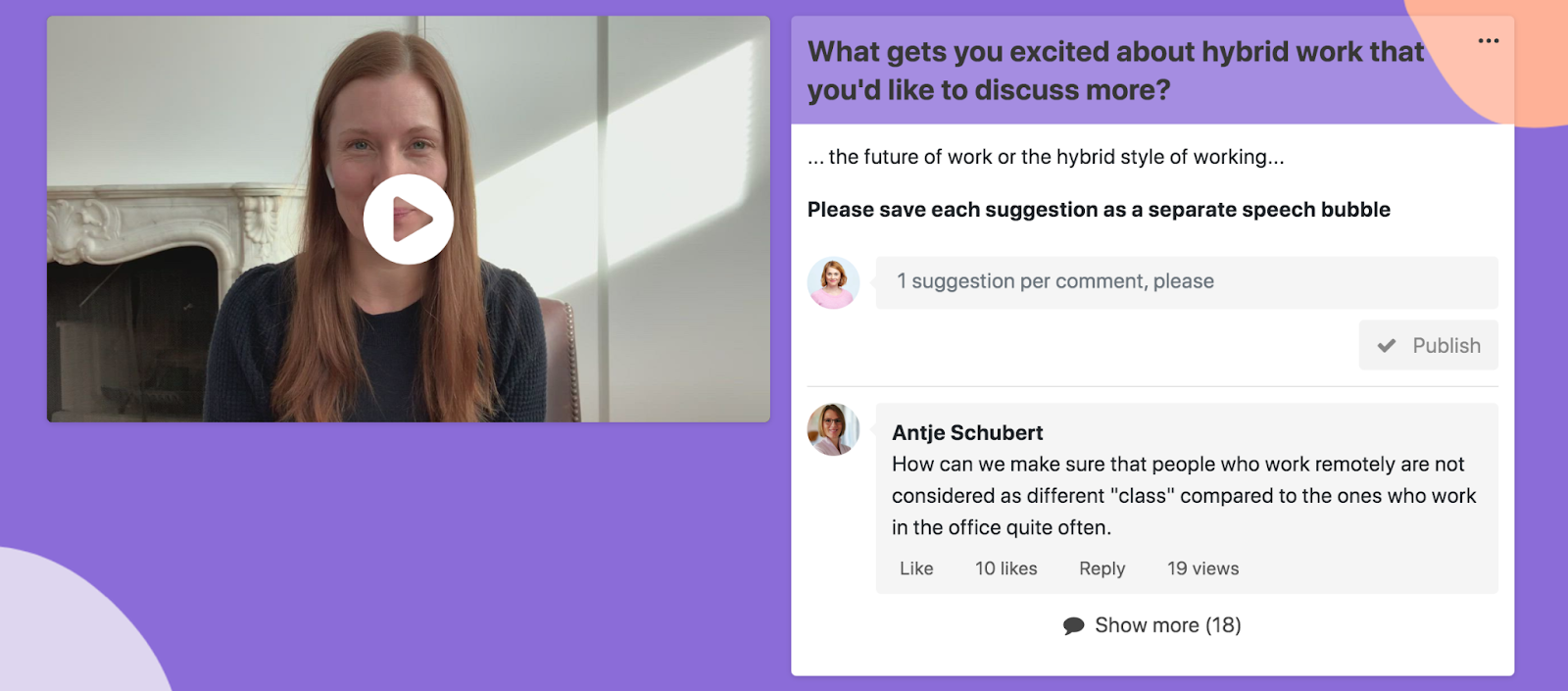
When using the live widget in Howspace, your video call exists within the larger context of the project. Within the same page, you can see other participants, review notes, and access all the relevant information you need. Plus, both asynchronous and synchronous work can be done within the same environment.
Do all facilitation work within the same context
You don’t need to leave Howspace to take care of all your tasks as a facilitator. You can like participants’ comments, reply to questions, and check the analytics of everything from the same workspace. You can even send email reminders based on participants’ behavior from the workspace—no need to open your email separately.
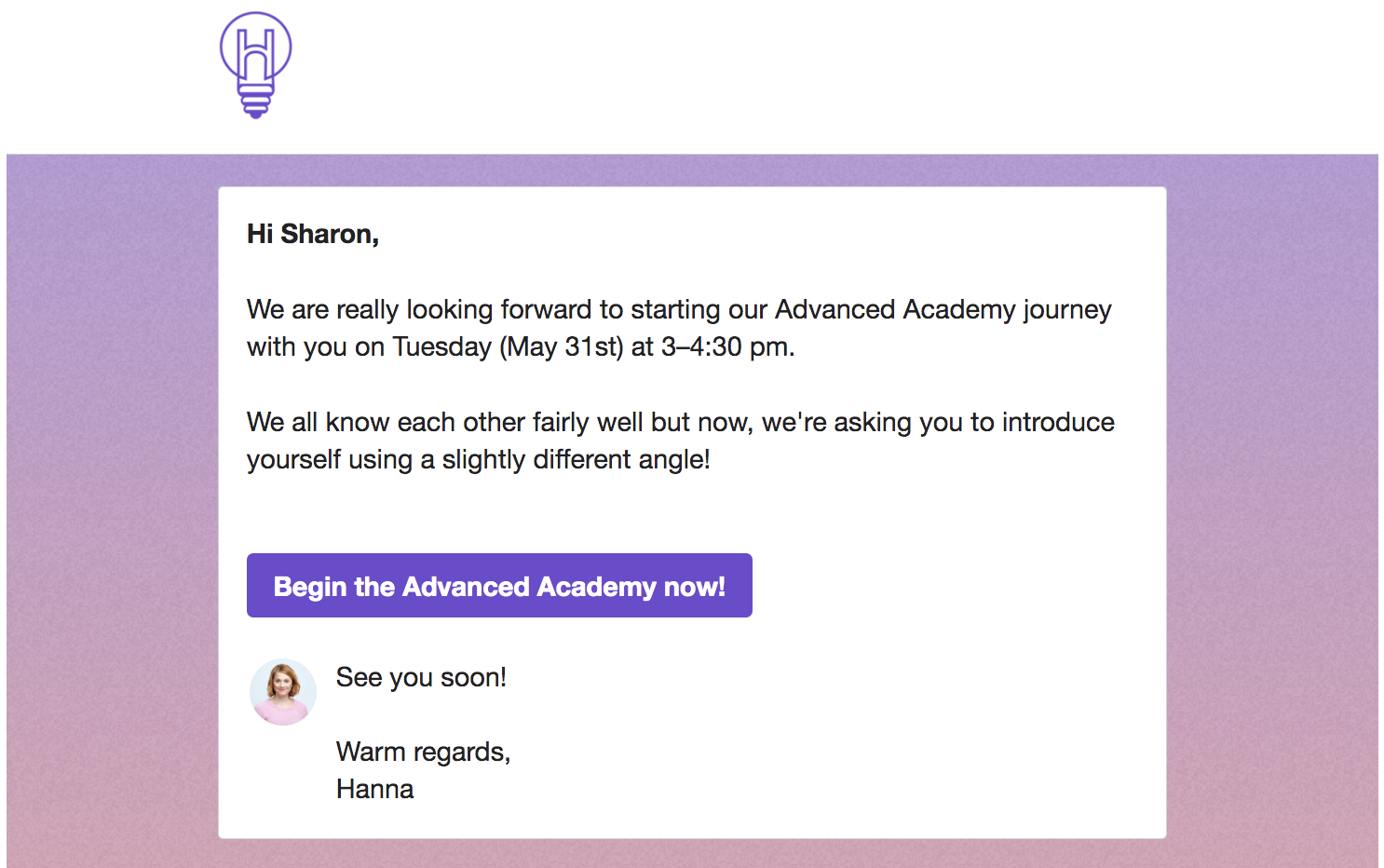
After carefully building the context for collaboration, you’ll also want to regularly check up on whether it’s clear enough. Be curious and ask participants whether they share the sense of clarity you have, and make any needed improvements to simplify your process.
The benefits of building a clear context
When the context is clear, both facilitators and participants benefit. Here’s how:
- Get off to a quick start: Participants can immediately access everything they need simply by accepting their invitation to a workspace.
- Easy to revisit and continue: When participants can check the workspace in just one click, it’s easy for them to revisit and reconnect with others.
- Clear communication: You don’t talk about apples and oranges at the same time—having one clear focus makes it easy to collaborate.
- Achieve faster and better results: You can achieve your results much quicker when everyone knows the goals, ways of working, and who’s joining the journey.
- Excellent user experience: Avoiding confusion and adding clarity works in every case.
- Join the process asynchronously: When you build a clear context, people can easily join the process and check the progress from anywhere at any time.
Create a clear context according to the 5 context markers
In our thinking and software design, contextual clarity is based on five “context markers” theory by Gregory Bateson. When building the context for collaboration in your projects, keep these five points in mind.
1. Time
You, as a facilitator, and your participants should have a clear view of the project’s schedule. When does it start, and when is it expected to end? If you try to work together in a virtual environment where things are floating around, unorganized, the results will be pretty poor.
Build your workspace according to a timeline, paint a picture of the overall journey, and show what steps you’ll be taking. You can also limit the context so that participants focus on just one thing at a time by pre-scheduling when individual pages and widgets are visible.
When you ask participants to complete small tasks asynchronously, give them a clear time frame, such as two to four days. During workshops, you can use the timer and shoutbox features in Howspace to keep people on schedule.
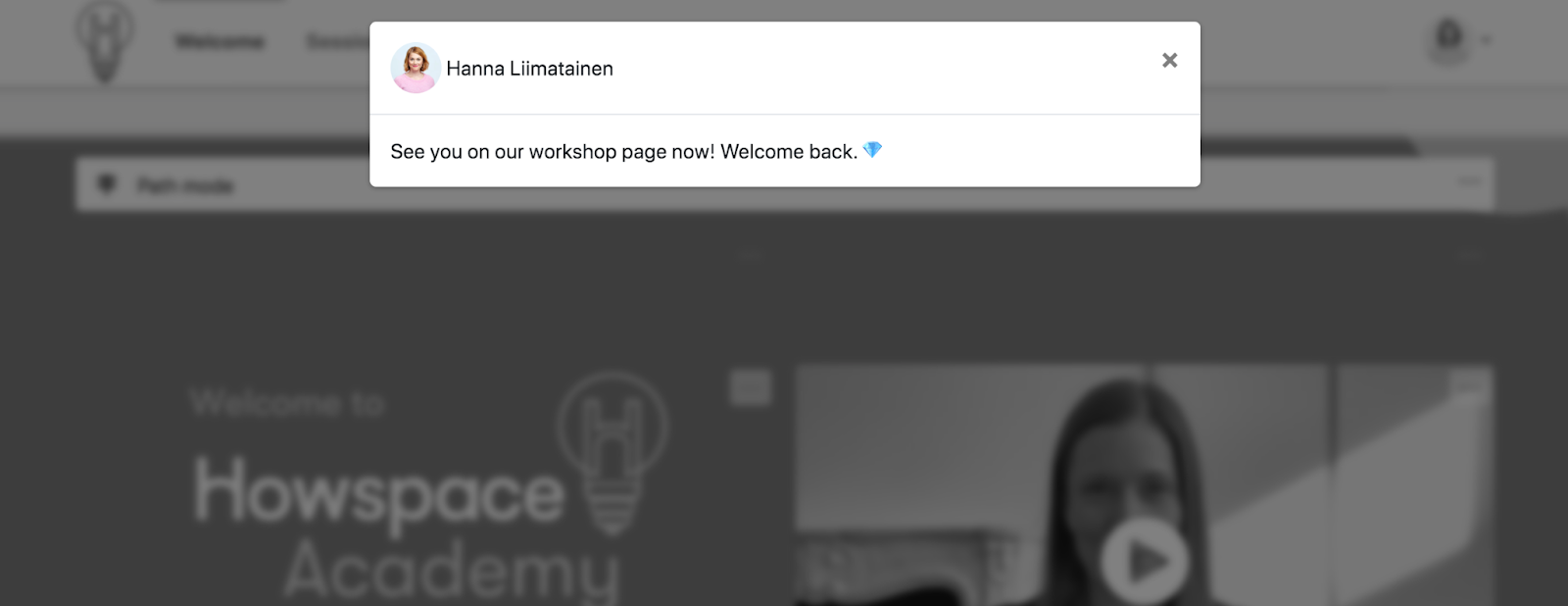
It’s also important to schedule emails to participants at appropriate times. Give people enough time to finalize the tasks and consider what you want to communicate. For example, sending an email late in the afternoon on a Friday communicates something different than sending an email on a Tuesday morning. The timing of your email invitations and reminders can make a huge difference for participants.
2. Place
The context is clear when we know both the physical and the virtual spaces where we’ll work together. If the virtual collaboration is spread across several tools and spaces, you won’t be able to build a clear context. Howspace is built to cover all the needs of your process so you can do everything in the same space, and avoid the confusion of using multiple tools within one project.
Different pages in a Howspace workspace function like different rooms in an office, and you can adjust the visuals for different pages according to their purpose. By customizing your workspace visuals according to your company colors, you can help participants feel that they’re in the right place.
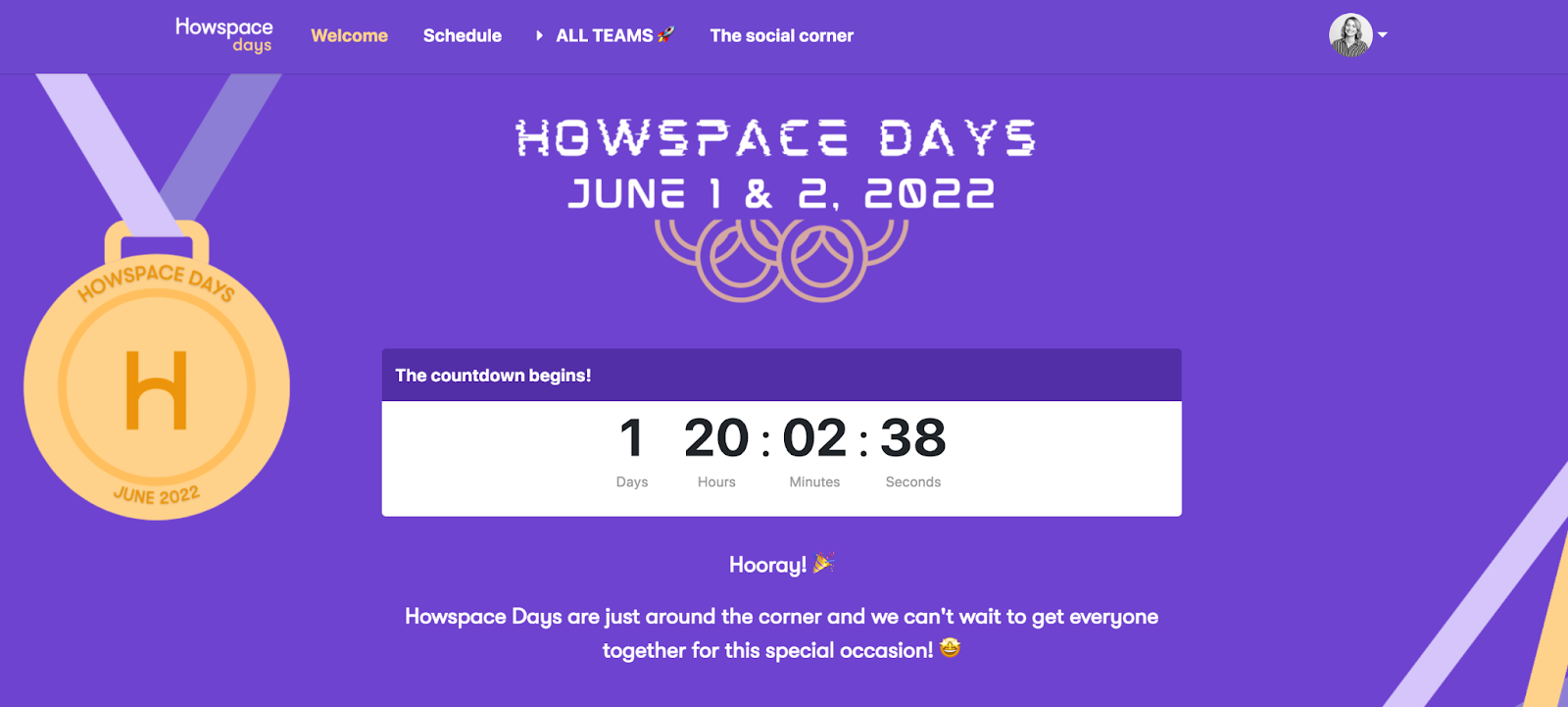
In Howspace, you can always invite people to the exact place where you are through a direct link. Participants can then bookmark that page for the duration of the project, or they can sign into their workspace from the Howspace home page.
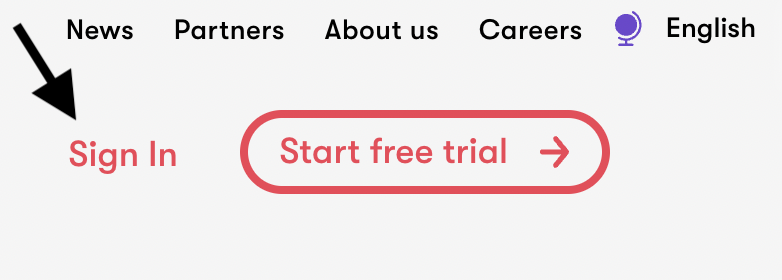
3. Content
In many projects, content—whether slide decks, PDF files, or videos—tends to be the biggest component. While sharing enough information is of course important, you don’t want to focus so much on one-way communication and content delivery that you leave out the most important piece: connection.
Aim to find the balance between context and simplicity: You want to share enough information to give a clear context, but not dump too much content into your workspace and risk overcomplicating things. Remember that content only represents one fifth of what’s needed to create the context for your journey, based on Bateson’s findings.
Before any workshop that’s part of your project, ask yourself: How much content do I need to share beforehand, and how much should we create together? Oftentimes, you’re better off sharing less information than you think you need in order to leverage the collective brainpower of the group. Howspace’s AI tools, like the AI summary and theme clustering, can then help you quickly make sense of everyone’s insights.
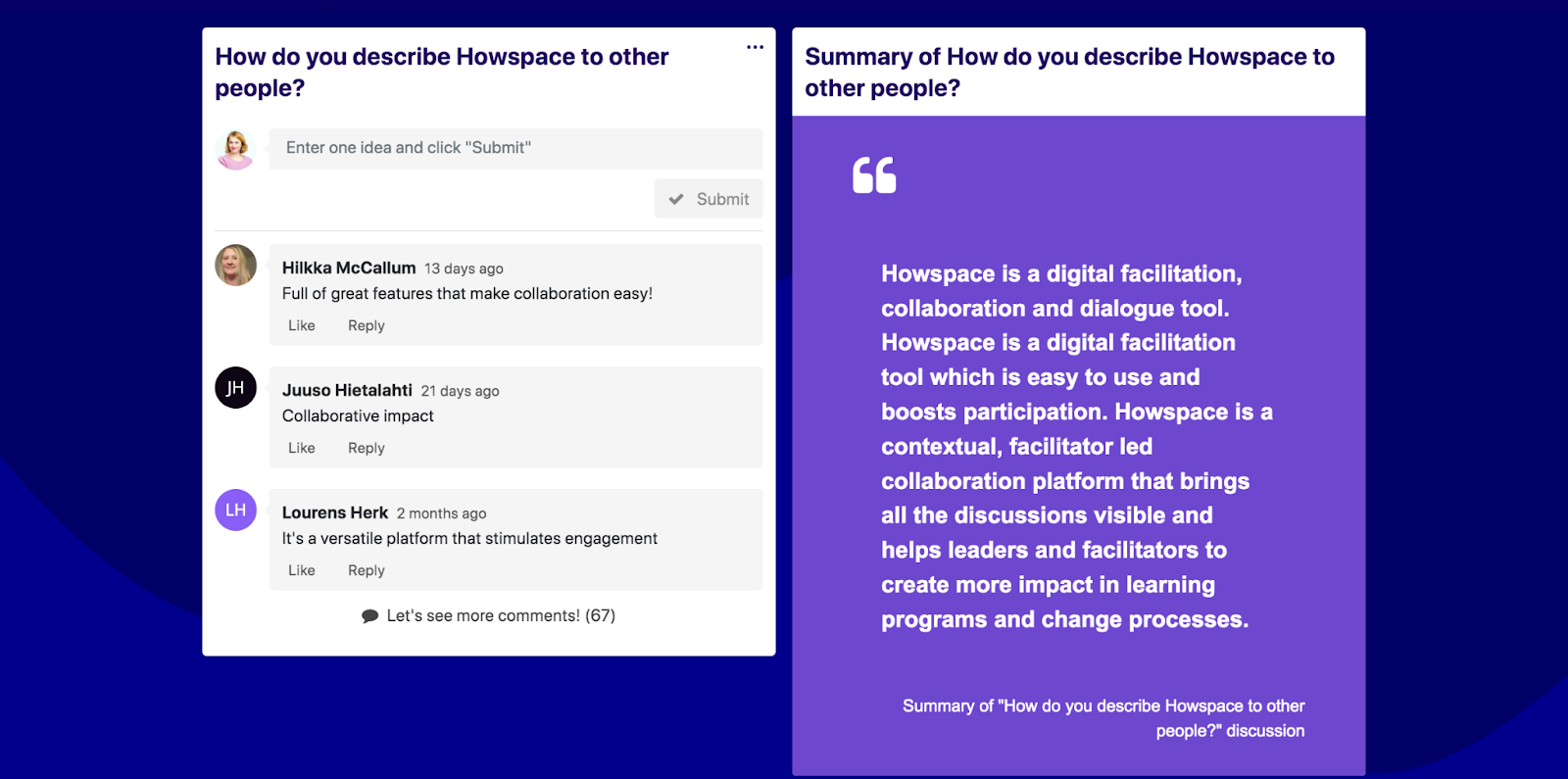
4. Relationships
First, be sure to clarify the roles of everyone involved in the project, including the facilitators and participants. Use the people widget in Howspace so that everyone can see who’s involved at a glance.
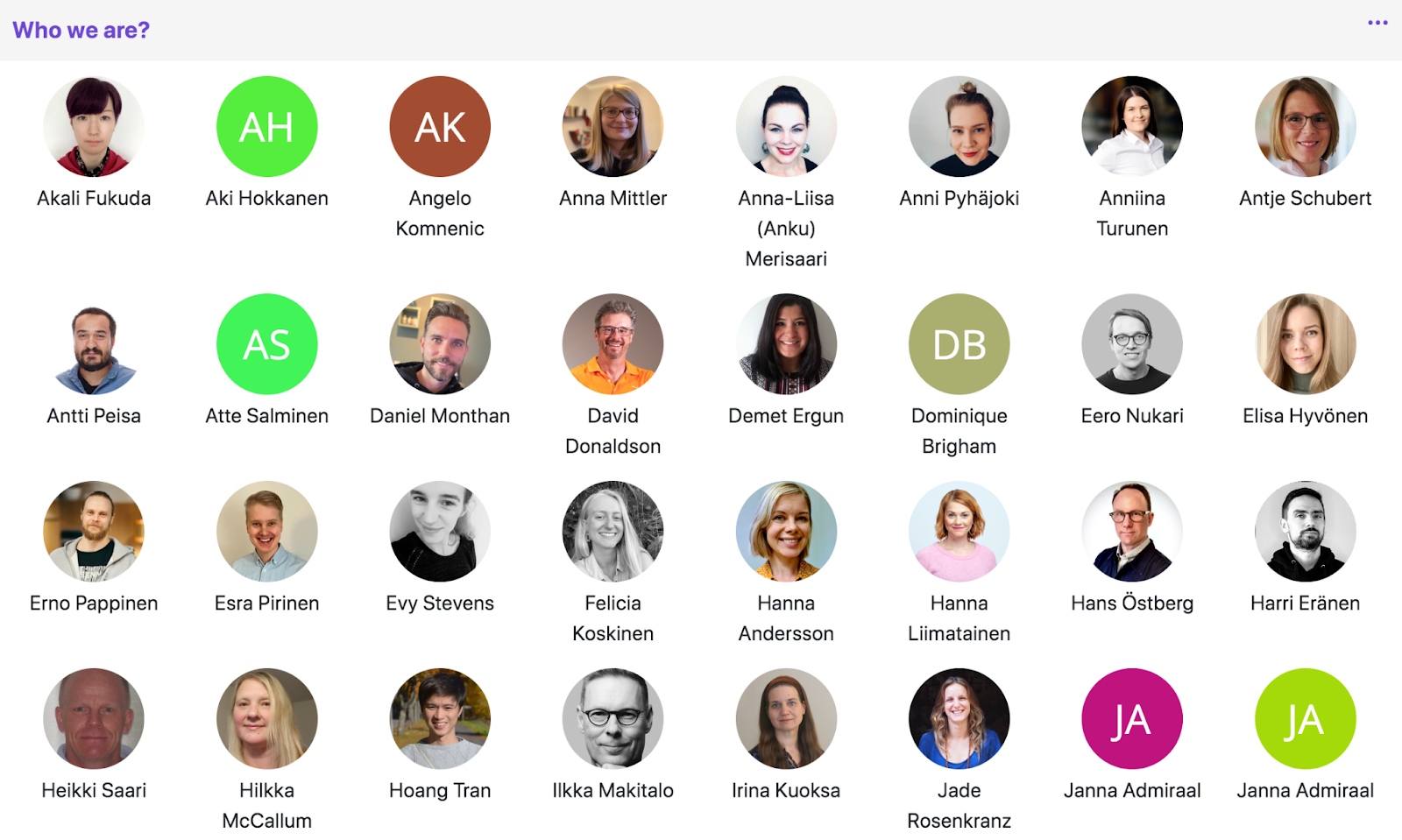
Then, as a facilitator, work on building trust between everyone involved in the project to increase the quality of the relationships. Trust is a key ingredient for collaboration—if you’re missing trust, people might be suspicious of others’ comments and observations.
What matters more than what someone says is what people hear. Participants might misinterpret someone’s comments, but we can better understand each other when we communicate well.
Encourage participants to make positive assumptions and trust that everyone is doing their best and making responsible decisions. If one participant doesn’t understand someone, they can ask “Can you help me understand what you are doing and why?” Changing mindsets in this way can bring about big cultural benefits.
You can also increase feelings of trust and psychological safety by promoting open dialogue and being brave enough to have difficult conversations when it’s called for. You can promote open expression by allowing participants to share their thoughts anonymously, and then facilitate small group discussions on the points brought up.
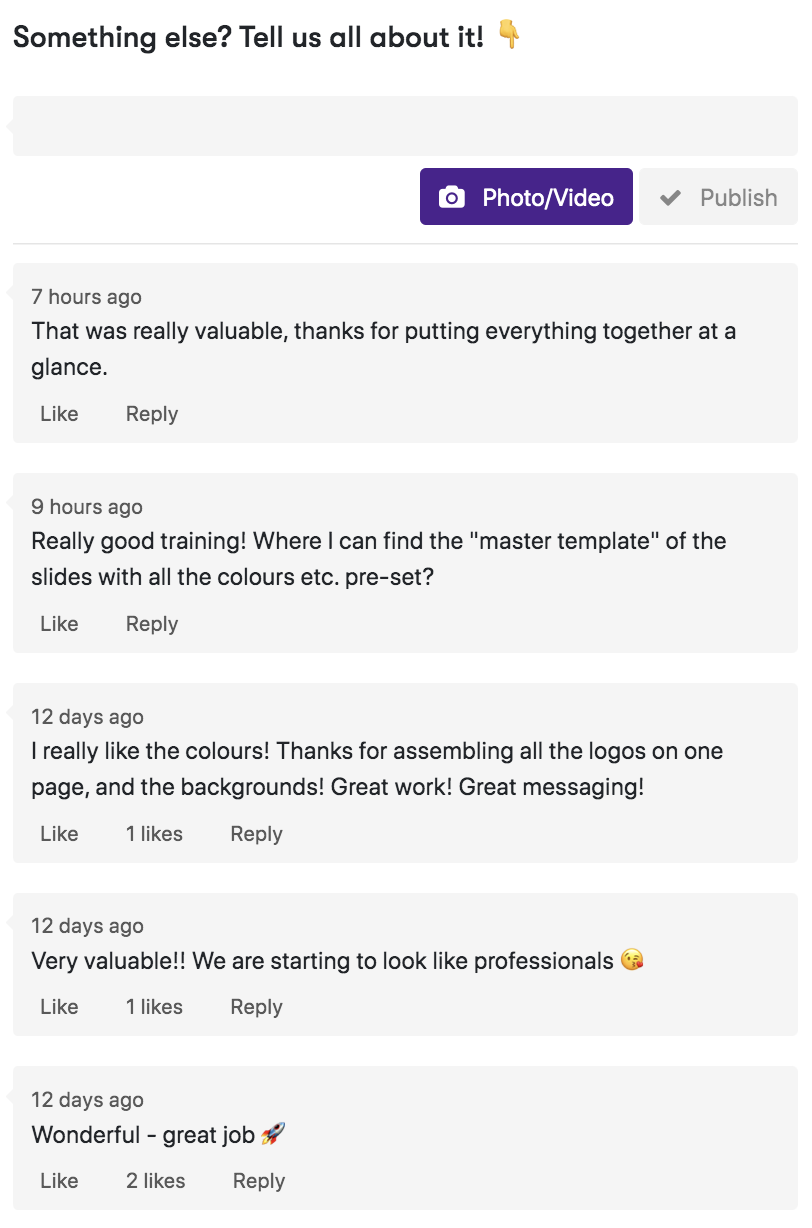
Remember it’s the facilitator’s responsibility to ask the right questions, steer the conversation where you want it to go, and create the impact you’re aiming for.
5. Language
The type of language we use is something we don’t often talk about. Not just whether people are speaking English or Finnish, for example, but also the tone and lingo used. You can set the tone for collaboration by recording a video invitation where you introduce the topic and communicate in a relaxed and authentic way.
The way someone speaks can potentially make some participants feel excluded if it’s overly professional, or if they’re throwing around acronyms or references that not everyone gets. Make sure the language participants use throughout the project is easy for everyone to understand.
Since emojis and GIFs are the norm across social media platforms, why not bring that way of communicating to your workspace? By setting a more casual tone to discussions, you lower the threshold for commenting and help to get more people engaged.
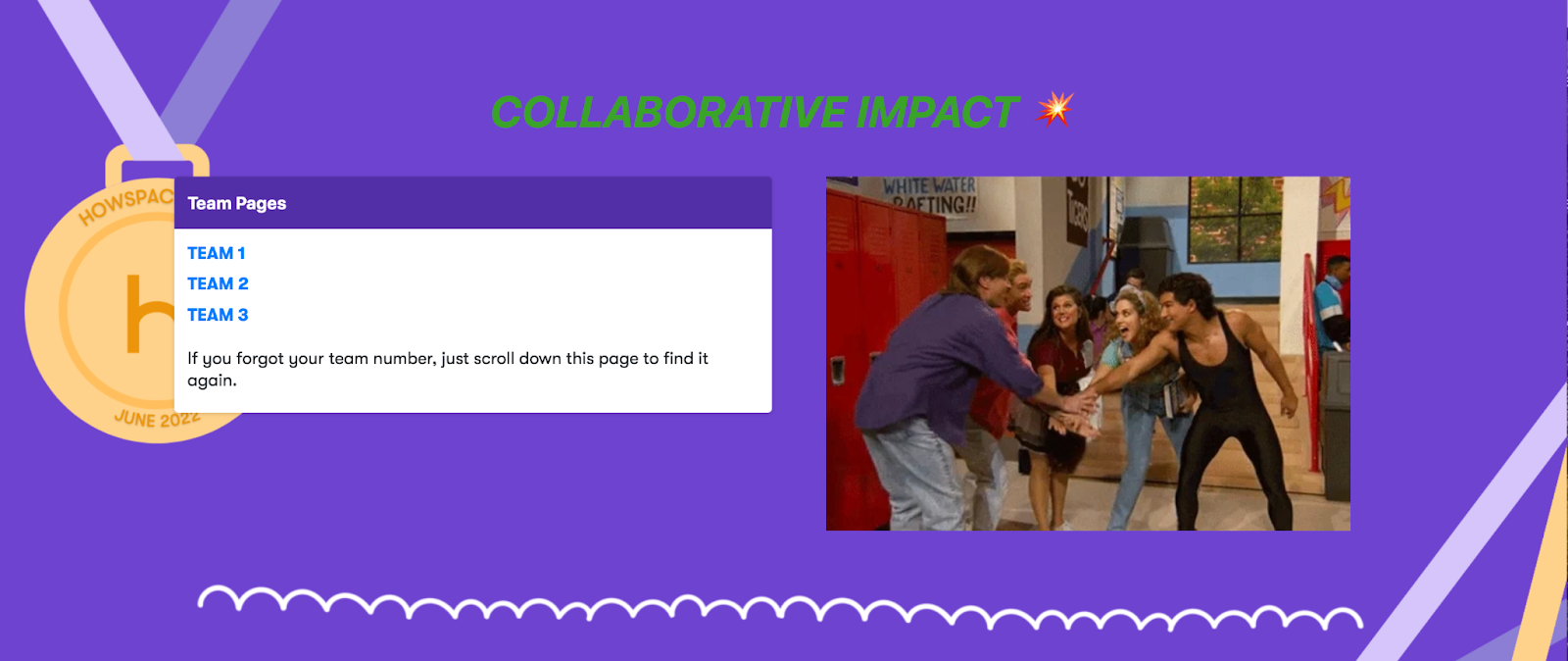
Pay attention to the type of language you use from the get go, as it’s not that easy to change the tone after you’ve already made a first impression.
Context is king
In our daily work, we’re switching contexts all the time. We might have back-to-back meetings about different projects, and work on many different tasks throughout the day. With endless messages and alerts to respond to, our workplaces are noisy.
Howspace can be the breath of fresh air your participants need. The platform supports participants’ concentration skills by limiting the context so that everyone can work together more efficiently.
Deep-dive into each design principle
Contextual is the third Howspace Design Principle. Check out other design principles blog posts in the series to learn about what’s at the core of our platform:
- Howspace design principles: The fundamental ideas behind the platform
- Principle 1: How to simplify your processes so that people will actually participate
- Principle 2: How to create a noiseless environment for your next change or learning initiative
- Principle 4: How to create impact by taking a workflow-based approach to collaboration
- Principle 5: How to design collaboration & guide participants along a shared journey