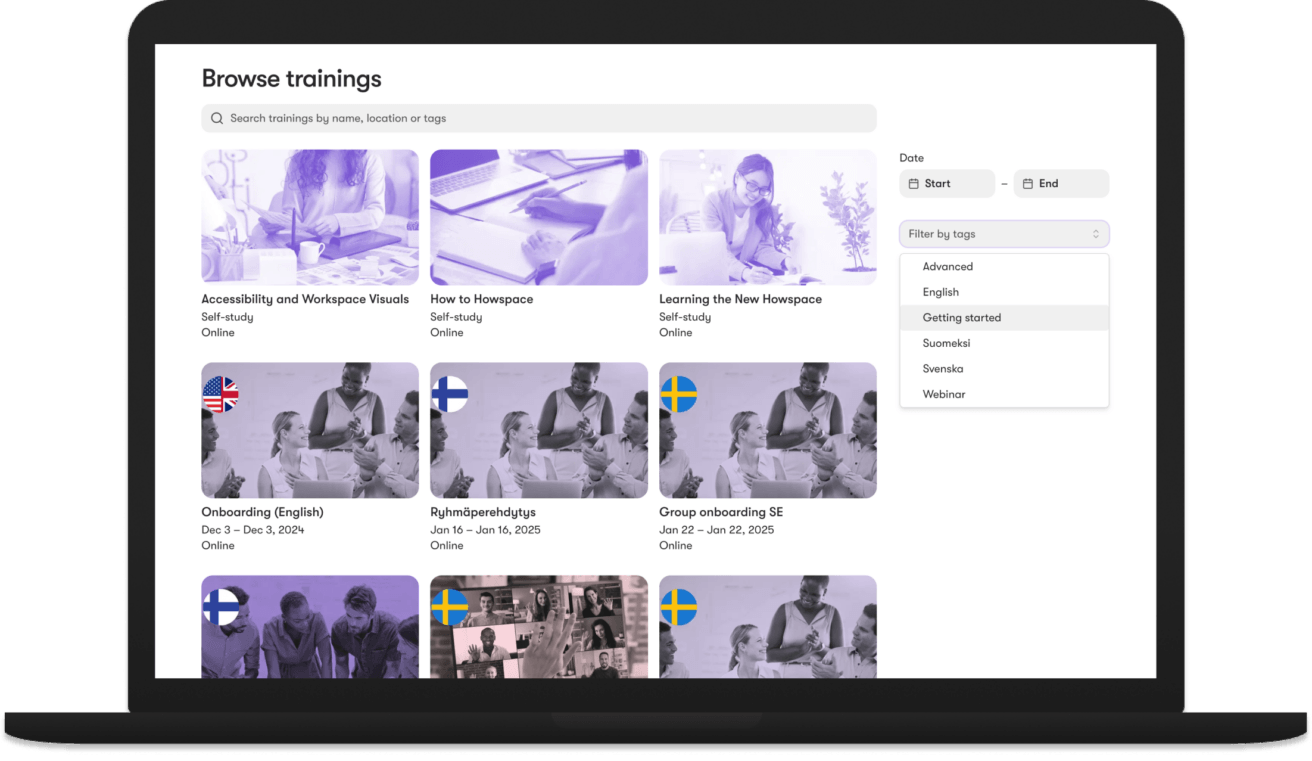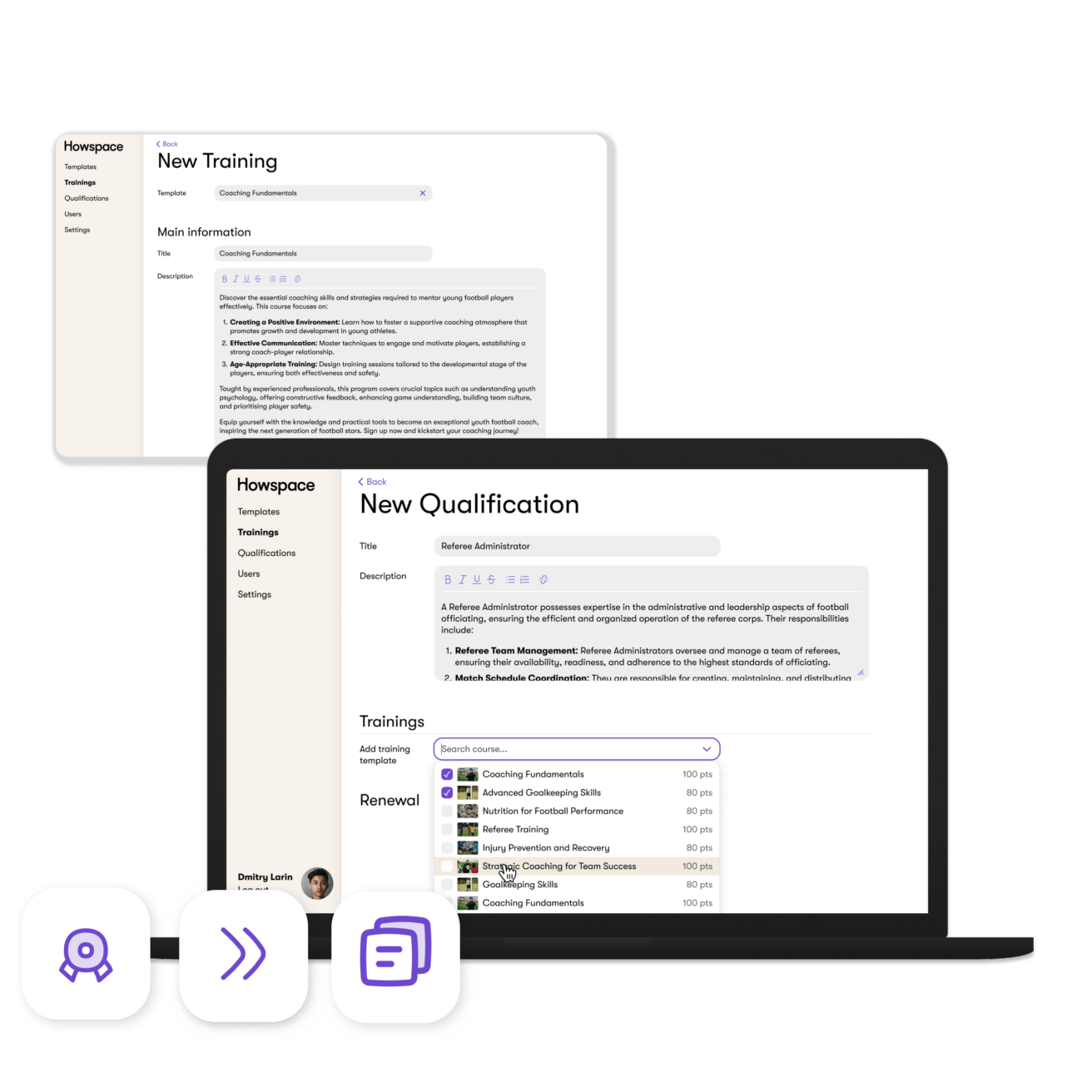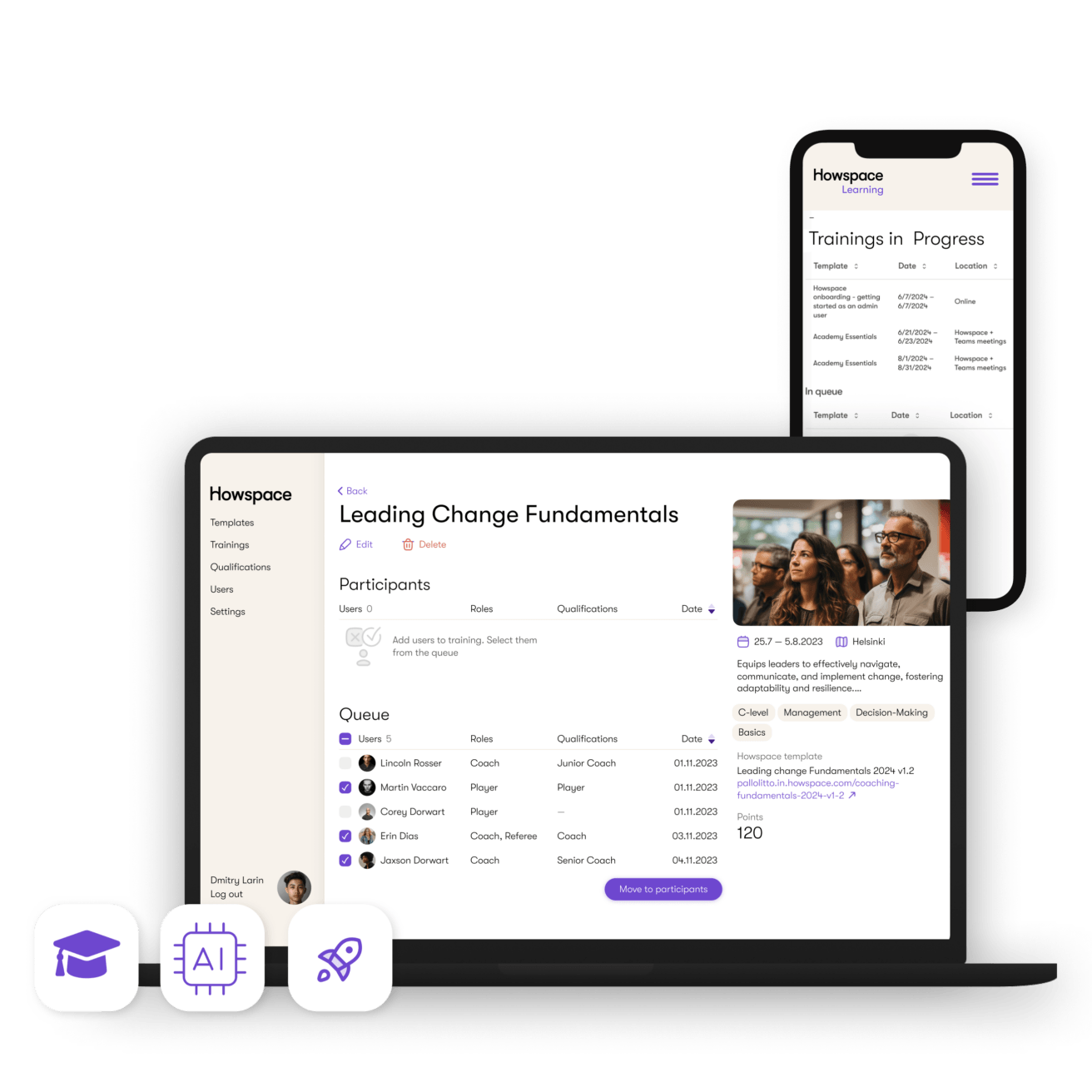Engage your teams and deliver impactful outcomes with Howspace
Howspace is a platform that enables organizations to engage people at scale, facilitate impactful social learning experiences, and drive successful collaboration on processes of all sizes.

Plans
|
Premium |
Professional |
Free |
| Plan description | |||
| Plan description |
Premium Our most advanced plan, ideal for large-scale projects and organizational transformations requiring high involvement. € $ £ |
Professional Ideal for organizations managing multiple projects, learning programs, and communities, with access to more features. € $ £ |
Free Great for individuals or small teams exploring Howspace, suited for single projects like workshops or brainstorming. € $ £ |
| Basic information | |||
|---|---|---|---|
| Pricing (annual) | |||
| Pricing (annual) |
|
|
|
| Number of users and workspaces | |||
| Number of users and workspaces |
|
|
|
| Features | |||
| Workspace and Page Creation | |||
| Workspace and Page Creation |
|
|
|
| Content and Collaboration tools | |||
| Content and Collaboration tools |
|
|
|
| Advanced Learning Tools | |||
| Advanced Learning Tools |
|
|
|
| User and Workspace Management | |||
| User and Workspace Management |
|
|
|
| Analytics and Reporting | |||
| Analytics and Reporting |
|
|
|
| Visuals and Branding | |||
| Visuals and Branding |
|
|
|
| Other | |||
| Other |
|
||
| Future possibilities | |||
| Future possibilities |
|
||
| Services | |||
| Onboarding | |||
| Onboarding |
Extensive onboarding where our dedicated experts will ensure a smooth and successful launch of Howspace: |
Get up and running quickly with expert guidance that focuses on practical skills and knowledge including: |
Self-serve onboarding relying on: |
| Support | |||
| Support |
Comprehensive support services that go beyond basic assistance. You'll have access to proactive guidance and resources designed to ensure your ongoing success. |
A blend of self-service resources and personalized support enables you to confidently manage you Howspace workspaces. |
While Free plan focuses on self-service support, you still have access to helpful resources to guide you through your initial experience. |
| Add-On Features and Services | |||
| Add-On Features and Services |
Customize your Howspace experience by choosing from a range of additional features and services to meet your organization's unique needs. |
Customize your Howspace experience by choosing from a range of additional features and services to meet your organization's unique needs. |
The Free plan focuses on providing essential tools for small-scale projects with limited participants. However, you can improve your experience with a key add-on feature that expands communication capabilities |
| Additional users | |||
Additional users |
Per user |
Howspace Hub LMS Add-On
What our customers say about us
“Howspace has really been speeding up our change process and saving time significantly. For us, it has really made a great contribution.”
Sara Funke, Business Engagement Leader at Hitachi Energy
“Leadership journeys can sometimes be seen as something very event-based: there’s the preparation, the event, and the follow-up. What we really wanted to create here was a journey that is seamless with your work and daily life. Having a platform like Howspace to facilitate that journey is absolutely crucial.”
Cathrine Foss Stene, Consultant at Implement Consulting Group
“We utilize Howspace in our client work, both in the planning phase and in change leadership. Howspace has helped us streamline change communication and engage people in various ways.”
Mia Nikula, Business Executive Platform Transformations at Sofigate
“I need a space to connect with members remotely, especially asynchronously. Howspace makes it easy to access and share information with members and activists across Finland.”
Sanna Pihakivi, JHL’s Expert on Professional Activities, Education and Guidance
“You don’t learn only from the professor, you learn from each other. For me, Howspace is the space where learning from each other materializes in a very concrete way.”
Dra. Michelle Cristina Sampaio, Associate Professor at UNIRIO
Frequently Asked Questions
A workspace in Howspace is a dedicated online environment designed to host a specific project, learning program, or collaborative activity [1]. It serves as a central hub where participants can engage in discussions, share ideas, work on tasks, and access resources.
The number of workspaces you require will depend on the complexity, scale, and scope of the project and activity you’re planning to do. Multiple workspaces are beneficial for organizations running several distinct projects or programs simultaneously. For example:
- A consultancy might use separate workspaces for each client project, keeping information and discussions organized and confidential. This allows for better organization and management of complex projects.
- A university might use separate workspaces for different faculties or departments, for specific research projects, or for student-led initiatives. This would allow for focused discussions and tailored resources within each workspace.
- A large international corporation might use separate workspaces for different projects, initiatives, departments, or even teams. Some of these can be company-wide while some are for specific departments or functions. This allows for more effective collaboration and communication within the organization.
A smaller number of workspaces might be enough for teams or individuals focused on a single project or for those running small-scale brainstorming sessions and workshops. For example:
- A team working on a single project could use one workspace to manage tasks, share files, and facilitate discussions.
- A small workshop or brainstorming session with a limited number of participants could effectively utilize a single workspace.
Users are the individuals participating in your workspaces — so not just admin users. They could be employees, customers, partners, members, or anyone else involved in your activities in Howspace.
Users are counted as those who are invited to the platform. The plan user limit is based on simultaneous users. This means you can remove one user and add another without changing the total user count.
Yes you can, but as you get the best value out of Howspace in continuous use, we don’t offer project-based packages. All of our paid plans are yearly.