
How to simplify your processes so that people will actually participate
Simplicity is at the core of Howspace and something nearly all users appreciate the most.
The simpler you keep things, the easier it will be to reach your goals. This isn’t a novel idea— “Keep it simple, stupid” (KISS) is a design principle that was was first used in the US Navy, and KISS is now used in a variety of disciplines including software development and product design.
With whatever project you’re working on, there should be only the relevant people focusing on one specific topic in one workspace, and nothing else.
Let’s dive deeper into what simplicity means in practice and how you can apply this design principle in your work as a facilitator.
What simple means in practice
Participants don’t need any training
Everyone can use Howspace immediately, regardless of their role or technical skills. The platform is intuitive, familiar, and easy to use. No log-in process, installation, or navigation is needed—everyone can access a workspace in just one click.
Simplicity is important because it allows all participants to feel heard, get feedback on their ideas, collaborate with others, and access all the information they need with no learning curve or technology barriers. The simpler the workspace, the more people will feel included and be able to participate.
With relevant invitations and daily or weekly notifications (that participants can choose to customize or remove), everyone can stay up to date with what’s going on and know what’s expected of them without having to actively follow up or dig around for information.
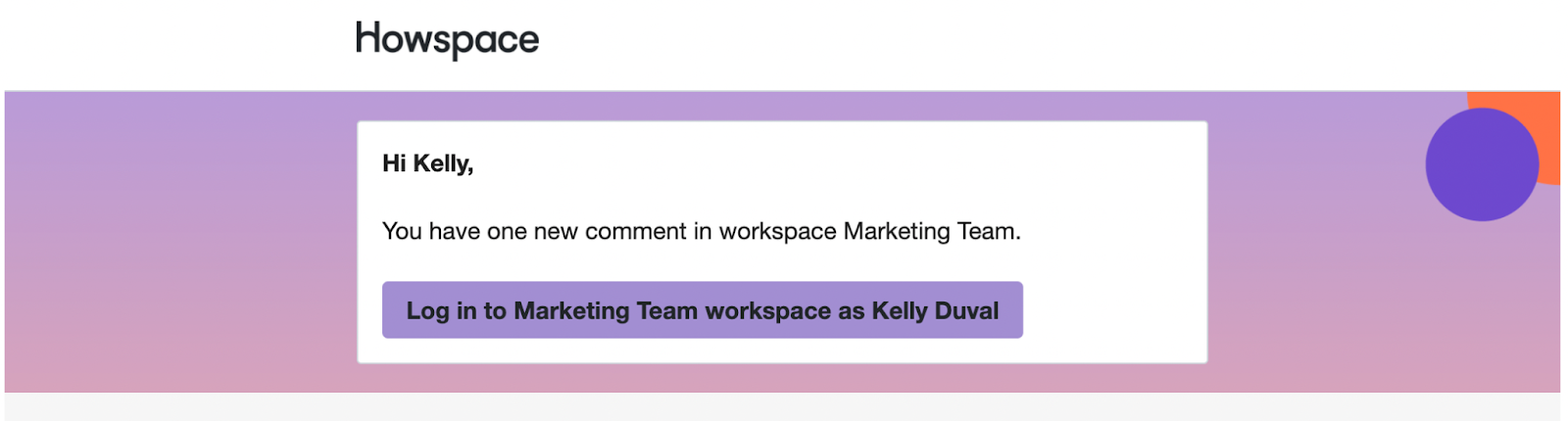
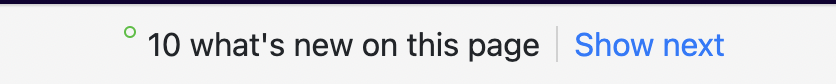
It’s easy to design collaboration
For administrators—consultants, trainers, facilitators, or leaders—Howspace is even easier to use than PowerPoint. You can easily drag and drop the building blocks of your workspace including pages, widgets, and content.
There are many ways to customize the settings, but you don’t need to dive into the deep end with advanced settings right away. To start, you can simply drag in the widgets you need, and as you learn more, you can achieve different variations.
All new features are simple to use
One of our values at Howspace is that the platform is developed together with our customers. We would be missing out on great ideas if we didn’t take our daily users’ needs and requests into account.
While we always encourage customer feedback and suggestions, we don’t act upon every request for creating new features as is. We always check the idea based on our design principles, so if we cannot make something in a simple way, we will not do it (until we know how to make it simple enough).
How to design a great participant experience by embracing simplicity
Here are six tips for simplifying your own processes to improve the participant experience and achieve greater results.
1. Give simple, short, and clear instructions
Less is more. While it might be tempting to share a 20-page document with instructions for your training program, this information overload will only overwhelm participants.
Keep instructions to the point—video instructions often work well. Providing simple instructions for smaller tasks will likely increase engagement rates.
Here’s an example of a short introduction video from our Introduction to Digital Facilitation virtual course:
2. Clarify the context
Share a simple visualization of the whole process so that participants can understand the big picture. For example, in our Introduction to Digital Facilitation course, we map out the program and what participants can expect over the six weeks.
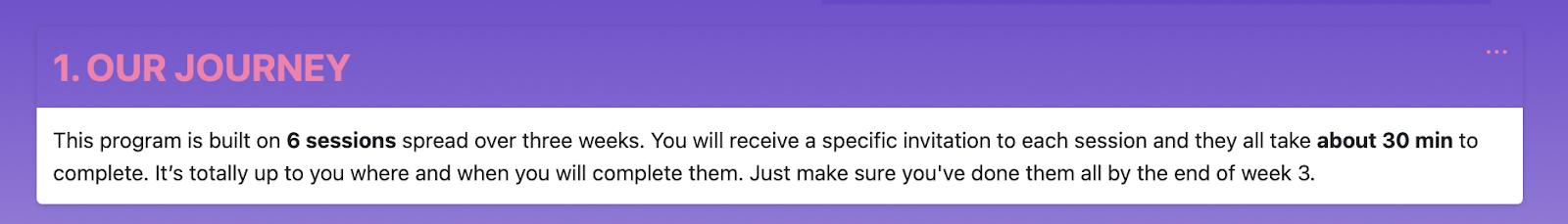
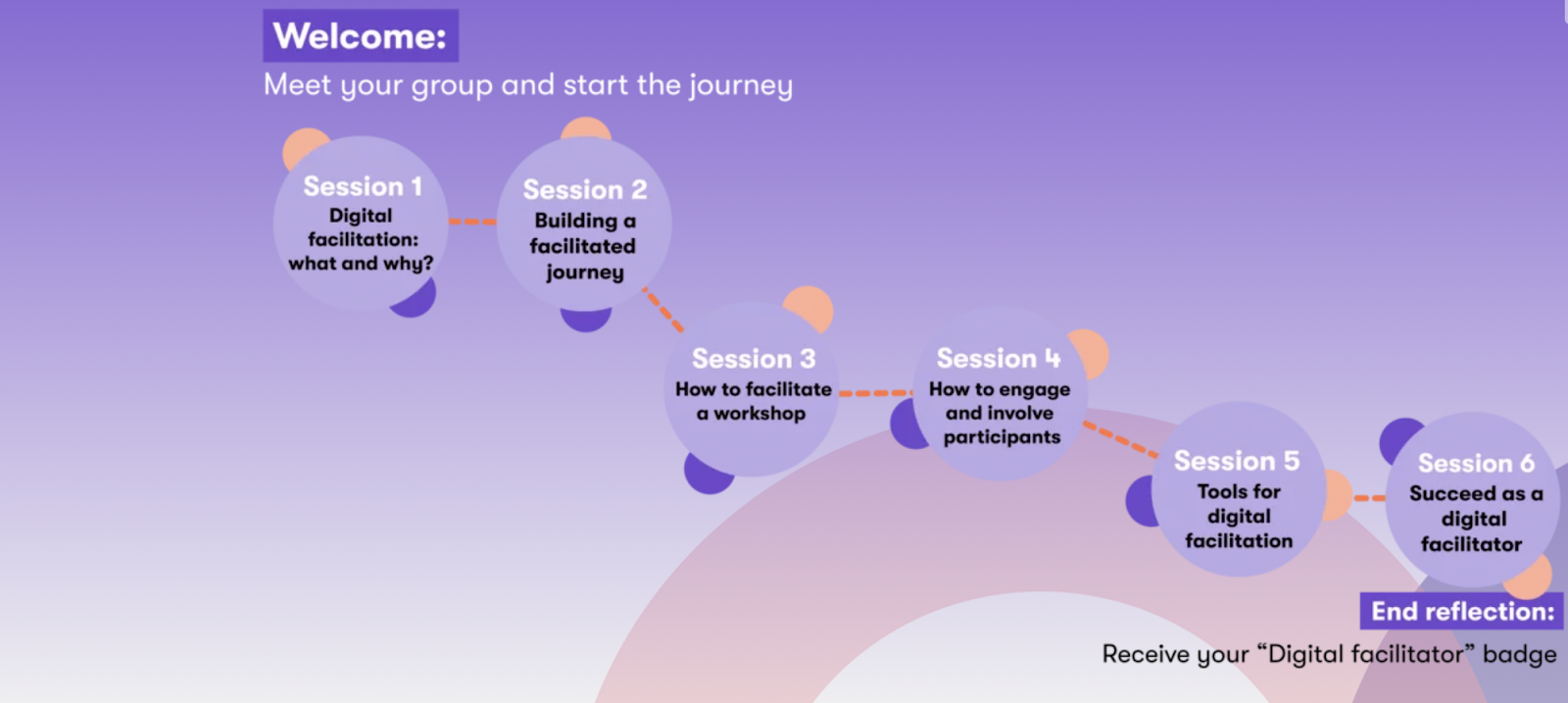
3. Focus on one thing at a time
Contrary to what we might think, we’re wired to be monotaskers, meaning our brains can only focus on one task at a time. Keep this in mind while designing and facilitating collaboration—focus on one thing at a time and ask participants to do things that can be done in just a few minutes.
For example, if you get an email with a lot of text that forces you to scroll for a long time, chances are you’ll put that in the “I’ll deal with this later” pile. But if the email is just a couple lines and it’s something you can easily act upon, you’ll get to it right then and there. Similarly, you’re better off giving participants content in bite-sized chunks more frequently to keep them engaged over a longer period of time.
4. Reduce the amount of information available at once
Take care of your workspace like a gardener. Get rid of the weeds—the unnecessary bits that can overtake the main focus areas and information.
You can do this in Howspace by hiding and revealing different pages and widgets to avoid distractions, guide journeys, or separate different user groups.
5. Take an invitational approach
Invite participants to take part in discussions at the moment when their inputs are needed. You can send emails directly from Howspace to invite people to participate and nudge those who haven’t yet provided input.
6. Listen and make people feel heard
Don’t ask for participants’ thoughts through a survey only to share the results a year later and ignore their main concerns. Rather, show participants that their voices are heard and that decisions and actions are based on their input and conversations.
Make the insights and conclusions from group discussions transparent so that participants can understand how and why things are moving forward.
Simplicity, summarized
The principle of simplicity is about reducing complexity whenever possible to ensure people understand what’s expected of them and to make it easy for everyone to participate. When you’re able to bring people together to collaborate, you’re better equipped to create impact.
Keep in mind that simple doesn’t mean easy: it takes effort and intention to create simple processes. But the good news is that your efforts will generate the results you’re aiming for.
Deep-dive into each design principle
Simplicity is the first Howspace Design Principle. Check out other design principles blog posts in the series to learn about what’s at the core of our platform:
- Howspace design principles: The fundamental ideas behind the platform
- Principle 2: How to create a noiseless environment for your next change or learning initiative
- Principle 3: How to build the context for your collaborative projects to achieve better results
- Principle 4: How to create impact by taking a workflow-based approach to collaboration
- Principle 5: How to design collaboration & guide participants along a shared journey