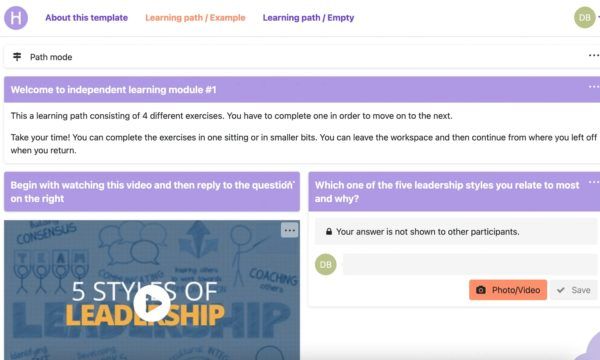UNIRIO
Preserving dialogic learning in virtual classrooms at UNIRIO with Howspace
Challenge
When COVID-19 hit, the Federal University of the State of Rio de Janeiro (UNIRIO) and other public universities in Brazil stopped classes. Dra. Michelle Cristina Sampaio, Associate Professor at UNIRIO, had some previous experience with Google Classroom, but she knew she needed to find a different platform to transition her courses online—something that would enable more dialogue and social learning.
Solution
“When I first saw Howspace, I thought it would be perfect for providing an environment of interaction. With freedom and flexibility of how we can construct each page, Howspace really connects with this idea of a dialogic classroom,” Michelle explains.
Results
When COVID-19 hit, the Federal University of the State of Rio de Janeiro (UNIRIO), along with other public universities in Brazil, stopped classes. Dra. Michelle Cristina Sampaio, Associate Professor at UNIRIO, shares how she managed not only to continue her courses online but also to preserve a dialogue-driven learning environment and see unexpected benefits despite many obstacles.
“It was a challenging time—from March to October 2020, we were organizing ourselves around how to make it possible for students to be in class, and that’s where Howspace came into the picture.”
Keeping the dialogic environment when transitioning from in-person to online learning
While Michelle had some previous experience with Google Classroom, she knew she needed to find a different platform to transition her courses online—something that would enable more dialogue and collaborative learning.
“About six years ago, I started studying how to bring dialogue into classes and have a participatory environment. This was an interesting journey because it led me to access the collective intelligence of the students, which is a powerful environment for learning,” says Michelle.
Michelle saw the potential of using Howspace for her classes to bring that participatory environment from the physical classroom to a digital environment.
“Howspace really connects with this idea of a dialogic classroom.”
“When I first saw Howspace, I thought it would be perfect for providing an environment of interaction. With freedom and flexibility of how we can construct each page, Howspace really connects with this idea of a dialogic classroom,” Michelle explains.
Enabling students to learn and reflect together
Together with student monitors, Michelle set up the structure for her courses on Howspace. In the first classes, she held a short tutorial on how to use Howspace, along with Zoom, to ensure her students were comfortable using the technology.
The two classes Michelle transitioned online were very different from each other. Her botany course, which includes both theoretical and practical components, involves learning the language of botany. The practical part of this course seemed especially challenging to teach online since students need specimens (plants and flowers) in hand. Her other course on sustainable development, however, is much more conceptual and related to interaction.
“The funny thing is that I thought that Howspace would be used more for the sustainable development class, but it was the opposite. It was the botany class that really took advantage of what we provided in Howspace for them to do the work and to share content that they produce themselves,” says Michelle.
Case 1: The botany course
Michelle explains how students in her botany course used Howspace for the practical component: “We used Howspace as a place to share pictures and discuss them together. It was a really organic way of going through a practical experience. Even though students didn’t have the specimens in hand, they were able to share photos with each other.”
In addition, to live lessons held on Zoom, Michelle used Howspace to give students access to activities and class materials. She posted short videos and slides covering the essentials so they could always go back and revise the material and interact with it. For example, a student could comment that they didn’t understand something, and then a class monitor would come and help.
Rather than a static web page where students simply get information, Howspace is a safe environment where students can interact, ask for help, and learn from each other’s work.
One assignment students had in the botany class was to build their own plant in order to understand all the parts and connections. They added photos of their finished work to Howspace. Michelle summarizes: “Howspace was an intuitive and important tool to help the students see what the other students were doing and then find their own way of doing the work.”
Michelle and her students also used Howspace synchronously to discuss the projects together. “During the class, I divided the students into small groups, with one monitor in each group, where they had the opportunity to look at each other’s plants and discuss with each other,” says Michelle.
Case 2: The sustainable development course
While Michelle and her sustainable development students realized they could have made even more use of Howspace, the platform helped them better connect with each other.
“It’s really exciting to see Howspace bringing back this feeling of connection that we have when we meet in real life.”
“In the physical classroom, we have these little moments of interactions before and after classes that we don’t have online. Now we are doing this using Howspace, asking students to share something about themselves. For the sustainable development class this semester, there were a lot of comments where people talked about themselves, their lives, or about how they’re coping during the pandemic. It’s really exciting to see Howspace bringing back this feeling of connection that we have when we meet in real life. It was fun, and it was also important to have students connect with each other—not just on an intellectual level but also on a personal level.”
Michelle shares an important tip: “Ask students to include their picture because it really helps with interaction.”
Collaborating and connecting on an easy-to-use platform
Michelle shares a key benefit of using Howspace for her university courses: “It felt even better than in the physical classroom because, with Howspace, students can see each other’s work. Professors usually don’t want our students to look at each other’s work, but in this case, when we can collaborate, having a place where students could share and see what each other were doing really helped.”
“For me, Howspace is the space where learning from each other materializes in a very concrete way.”
“You don’t learn only from the professor; you learn from each other. For me, Howspace is the space where learning from each other materializes in a very concrete way,” she continues.
By leaving reminders and exercises for students in Howspace, Michelle was able to activate them to come back to the platform during the week and not forget about the material between live classroom time. With the analytics tools in Howspace, she could also get a thermometer check off which students joined Howspace, what content students were engaging with, and whether they saw all pages of a document, for example.
Michelle saw how quick and easy it was for students to use Howspace. For example, they could take a picture of their work with their phone and log into Howspace on their phone to post it.
After the semester, Michelle asked her students what was different about Howspace compared to their other classes on Google Classroom. They said, “Not only are we able to communicate in Howspace, but everything there is very organized, and we can easily find anything that we’re searching for.”
The pandemic has forever changed higher education
While the pandemic has certainly expedited online learning, the way we teach has also changed for good. Many professors expect working online to be a more routine part of teaching and that the future of education will be more blended and flexible than it was before COVID-19.
“I think Howspace has a lot of potential in the space of online learning, especially in higher education where we don’t usually have that much support. We have the textbook and the papers, and the class slides, and that’s it. Howspace can be a differentiator in higher education.”
Similar customer stories
View all
Stronger culture and better business results with Howspace
Discover how HomeMaid transformed its culture and business results with Howspace, boosting employee engagement and reducing turnover significantly.

Leading trade union innovation and learning: How Unions 21 enables unions to claim their agency
Discover how Unions 21 empowers trade unions through inclusive, engaging online learning with Howspace—helping them stay connected, adapt to change, and lead renewal across the movement.

Scaling leadership development across continents—without compromising engagement
Discover how Kontoor Brands transformed leadership development across continents with Howspace, improving engagement and creating a stronger global community.
Templates used in similar cases
View all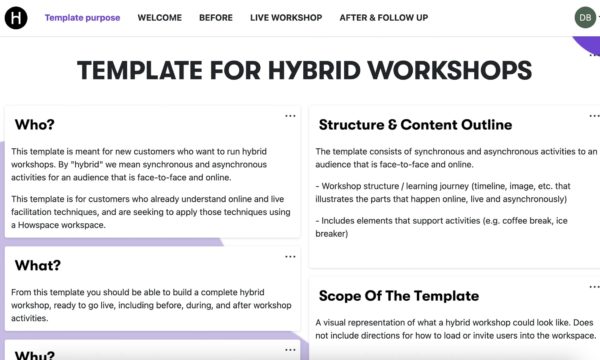
Design a Hybrid Workshop
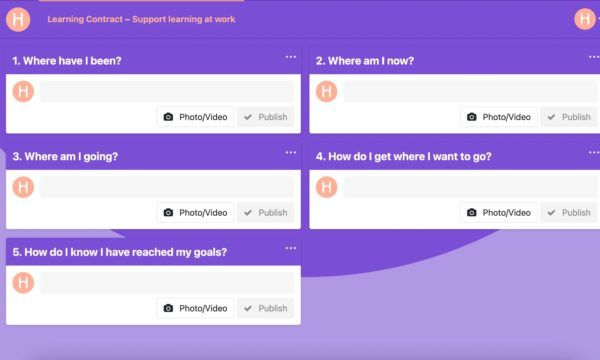
Learning Contract